Stationery
- Branded business cards and stationery items can be ordered through Wallace Printing, available on 49erMart.
- There are multiple templates available, so choose the version that best suits your needs.
- NOTE: The black backgrounds pictured below are not part of the final design and are solely for display.
Stationery
Business Cards
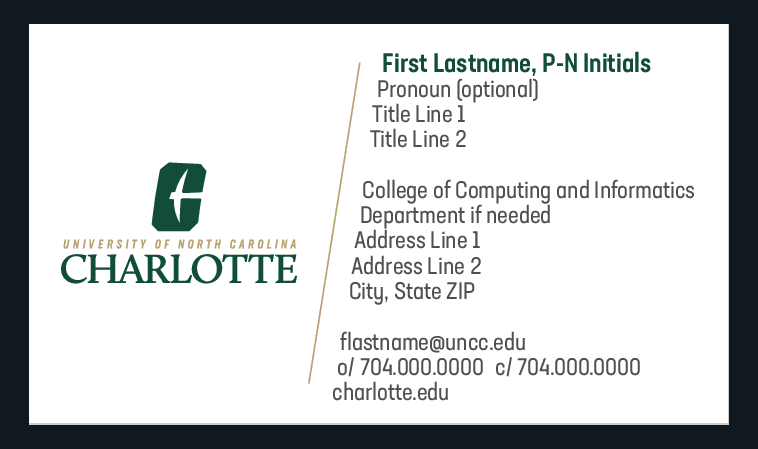
Example of business card with primary logo

Example of back of business card with primary logo
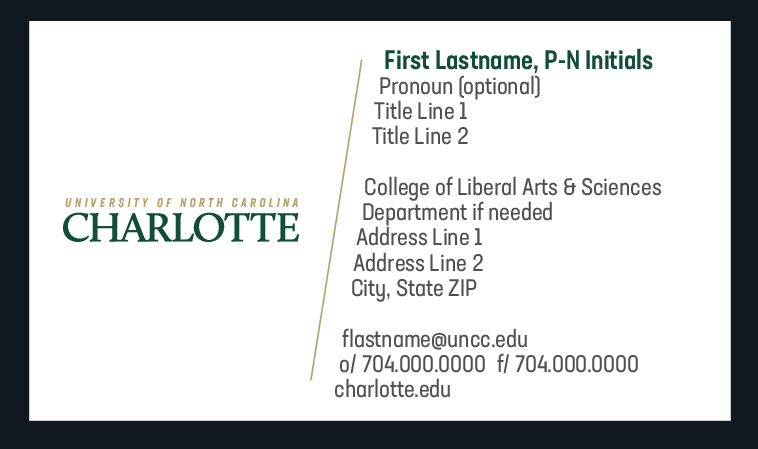
Example of back of business card with secondary logo
Letterhead
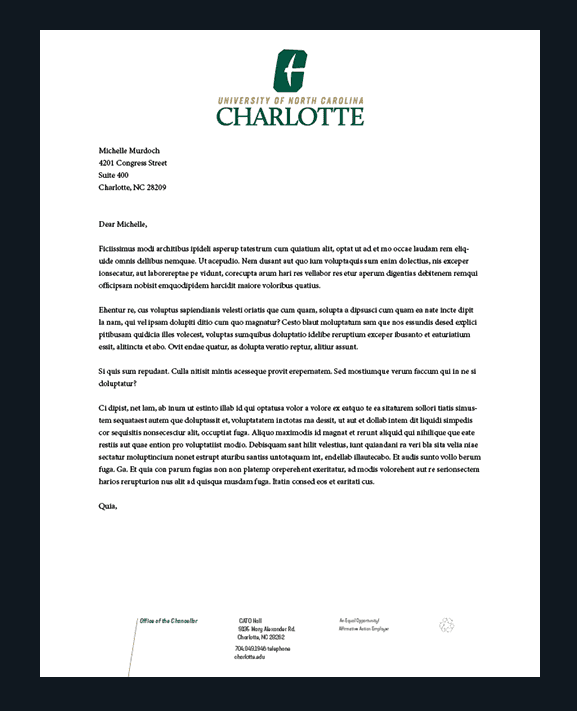
Example of letterhead with primary logo
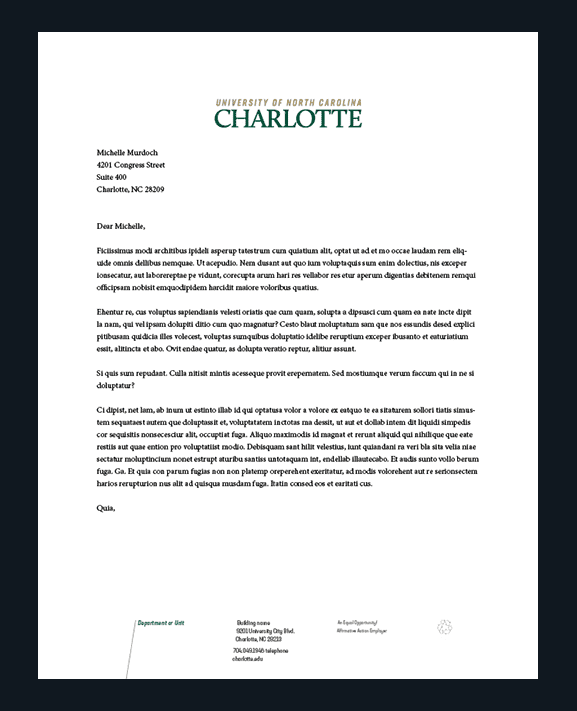
Example of letterhead with secondary logo
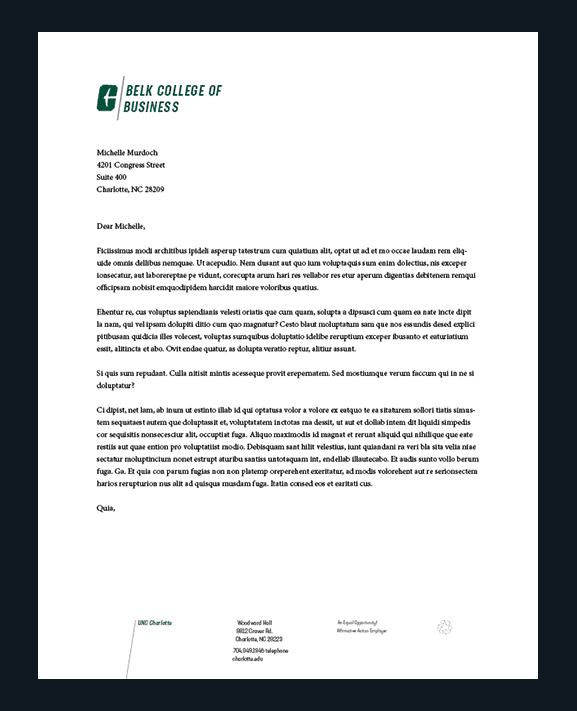
Example of letterhead with college logo
Digital Letterhead
Digital letterhead is available for faculty and staff use. There is not an option that allows for sub-branding, but you can add your department/unit/division information in the footer portion of the letterhead. Please do not alter the approved layout of this University template.
- Click on the link to open the digital letterhead template.
- When the Google Drive opens, go to File > Make a copy and save it to your drive.
- Scroll to the bottom on the page and double-click on the footer. This will open the footer section of the document.
- Double-click on the part of the footer you want to change. This will open a “drawing” functionality in Google Docs.
- Double-click on the text box. This will place your cursor in the editable area and you can type your desired text.